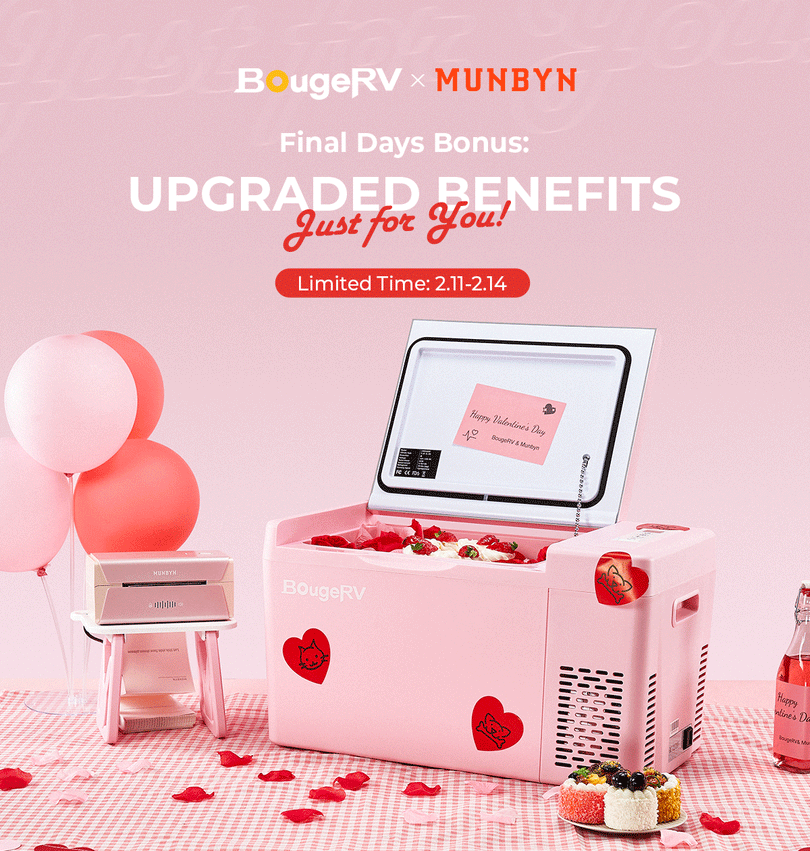Are you searching for a way to preserve your favorite family recipes and create a tangible connection to your culinary heritage? Look no further than the art of making and printing recipe cards. In this day and age of digital everything, there's something incredibly nostalgic and heartfelt about holding a recipe card. It reminds me of the popular movie "Julie & Julia," where the main characters find love, passion, and a deeper connection to their lives through food. In this blog post, we will guide you through the steps of making and printing your own recipe cards, so you can join in this heartwarming journey of preserving culinary traditions.
Step 1: Choose a printer
When you want to print recipe cards, many people usually use their inkjet printers. But in this blog post, we want to tell you about an exciting alternative: the portable thermal printer. This cool piece of technology is changing the way we print because it doesn't need ink or toner. Just imagine printing your recipe cards directly from your phone, without dealing with messy ink or toner changes! The portable thermal printer uses heat to put your designs on paper, giving you clear, high-quality prints that make your recipe cards stand out.
Step 2: Choose the right paper for your recipe cards
Picking the paper for your recipe cards is important because it affects how they look. Think about how much info you want on your card. Standard size (4x6 inches) for your recipe cards has its advantages. This size is ideal for short recipes, providing just enough space for concise instructions. Additionally, it conveniently fits into most recipe holders, making it a practical choice for easy storage and reference in your kitchen.
Larger size paper is particularly great for longer recipes, allowing you more room to include detailed instructions and additional information. Furthermore, the larger size provides ample space for creative touches, such as decorations and illustrations.
Ensure that your chosen paper is compatible with your printer. Our portable printer, for instance, supports paper sizes ranging from 57mm to 216mm in width.
While cardstock may be slightly more expensive, it offers durability and a professional finish. Thermal paper, on the other hand, is a cost-effective option, making it suitable for those on a budget.

Step 3: Create a template in canva
Now that you've selected the size and material for your recipe cards, let's move on to designing them. Canva is a user-friendly online tool that makes creating beautiful templates a breeze.
- Go to Canva's website and sign in or create a free account if you don't have one.
- In the search bar, type "recipe card" to explore available templates.
- Once you've selected a template, you can customize it to fit your preferences.
- Click on the text boxes to add your recipe's title, ingredients, and instructions. Customize the font, size, and color to match your desired look.
- To enhance the visual appeal of your recipe card, consider adding graphics or images.
- Click on the "Elements" tab in Canva to explore a variety of graphics, icons, and illustrations. Drag and drop them onto your recipe card where you see fit.

Step 4: Save and download your card
Once you've put the finishing touches on your recipe card template in Canva and you're satisfied with the design, it's time to save and download your creation.
Canva offers various file formats such as JPEG, PNG, and PDF for download.If you plan to print your recipe card, it's recommended to choose the PDF format, as it tends to be the best for printing purposes.

Step 5: Print your recipe card
Now you have the file in your computer, transfer the PDF file to your phone. You can do this through email, cloud storage, or a direct connection.
Open the printing app on your phone and connect to your A4 thermal printer.

Once connected, initiate the printing process through the app.

With these simple steps, you've successfully translated your digital recipe card design into a tangible, printed version ready for use in your kitchen or to be shared with others. Enjoy your beautifully crafted recipe cards!